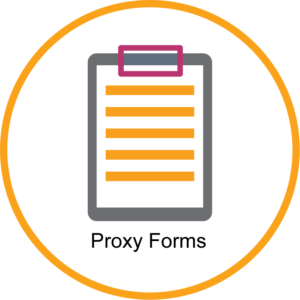The implementation of MEDITECH Expanse enables us to strengthen our One Patient, One Record approach by giving us the opportunity to provide a patient portal to our regional communities. The MEDITECH patient portal, my health care, launched in June 2022 across our four partner sites – Collingwood General and Marine Hospital (CGMH); Georgian Bay General Hospital (GBGH – Midland); Headwaters Health Care Centre (HHCC – Orangeville) and Royal Victoria Regional Health Centre (RVH – Barrie).
The my health care patient portal is a fully integrated component of MEDITECH Expanse. Accurate health information is seamlessly connected from Expanse through the portal to patients. From any device, patients can log in to the portal and view their health information obtained from across our four sites. Easier access to health information gives patients, along with their families and caregivers, the ability to better manage and participate in their own care.

my health care is a secure, online patient portal that provides you, authorized friends, family members and caregivers access to your electronic health record from our partner hospitals, anywhere, at any time.
You are able to view appointments, pre-register for upcoming appointments, see your visit history, review your results, access dictated reports and update personal information.
my health care can be accessed online, or you can download the app on iPhone or Android from their app stores.
For any questions or assistance, please contact the my health care support team by email at [email protected] or call 705-797-2955.
Option 1: Provide your email address: Provide your email address when you book or register for your next medical appointment at one of our four hospital sites. This will ensure that an email invitation from my health care will be sent to you to begin the registration process.
Option 2: Register online: Visit https://myhealthcareportal.ca. Click “Sign Up” and complete the registration form. Enter your health card (OHIP) number OR your Medical Record Number (MRN). You can find your MRN on your printed patient armband.
Once you have completed your registration, you will then need to activate your account:
Activate your account: Check your email inbox for the confirmation email from my health care to complete your registration. If you cannot find your confirmation email in your normal inbox, check your spam or junk mail folder. Click on the link in the email within 48 hours to create your unique user ID and password and set up your security question. Safely store your user ID and password for future reference.


The MHealth app can be downloaded for free on the App Store (iPhone) or Google Play (android), the same way you would download any other app.
Search MEDITECH MHealth to download app.
Detailed instructions are available by clicking on the button below. Please note: Once you click on the button, the PDF will either open a new viewing tab or start to download. Please check your downloaded files for the PDF, or status bar if the document doesn’t open automatically.
Printing not available from app: Please note that documents cannot be printed from the MEDITECH MHealth app or from a web browser on a mobile device. All printing must be done through a web browser on a Windows or MacOS device.
Please note: Once you click on the button, the PDF will either open a new viewing tab or start to download. Please check your downloaded files for the PDF, or status bar if the document doesn’t open automatically.
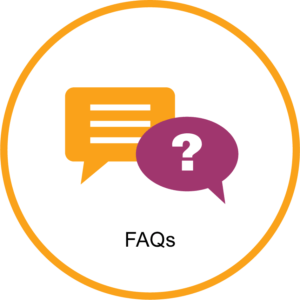
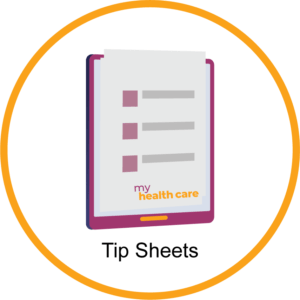
Please click on the button below to access tip sheets for using our version of MEDITECH Expanse’s patient portal, my health care, within your role.
my health care videos and recorded demo sessions are key project resources that are readily available to you to watch at your convenience. Click on a button below to access the my health care training video you wish to view.


Please click on the links below to access training presentations.
Please note: Once you click the link, the PDF will either open a new viewing tab or start to download. Please check your downloaded files for the PDF, or status bar.
Please click on the link below to access the my health care proxy consent form. The proxy form is available in both an English and French version.
To make sure you access the most current version, please reference the proxy form directly from this page as you need them.
Please note: Once you click the link, the PDF will either open a new viewing tab or start to download. Please check your downloaded files for the PDF, or status bar.