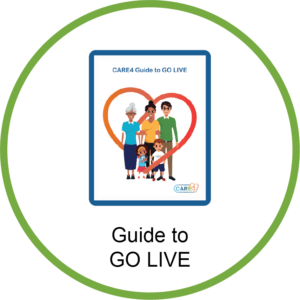
In the Guide you will find:
CARE4 videos and recorded demo sessions are key project resources that are readily available to you to watch at your convenience. Click on the button below to access the CARE4 YouTube channel and its playlists.


Please click on the button below to access a list of common MEDITECH Expanse acronyms used.
Please note: Once you click the link, the PDF will either open a new viewing tab or start to download. Please check your downloaded files for the PDF, or status bar.
In-class activities and exercises are a great addition to the tools you can use to practice within MEDITECH Expanse. Please click on the buttons below to access Provider, Non-Provider activity guides and Administrative training guides.
Please note: All activity guides are living documents and will be updated as needed. To make sure you access the most current version, please reference the guides directly from the website as you need them.
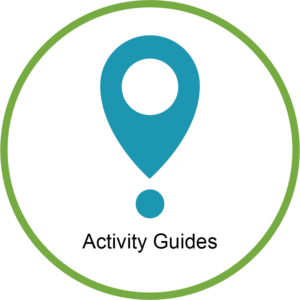
Please click on the links below to access training presentations.
Please note: Once you click the link, the PDF will either open a new viewing tab or start to download. Please check your downloaded files for the PDF, or status bar.

Keep your Zebra devices and cradles in good working order with regular cleaning to remove the natural build-up of dirt that occurs with everyday use. Deep cleaning maintenance on all devices is recommended once a monthly basis. Please click on the links below for a list of approved cleaning products and disinfecting guidelines.
Wired and Wireless Scanner Cleaning
Please note: Once you click the link, the PDF will either open a new viewing tab or start to download. Please check your downloaded files for the PDF, or status bar.

If you need more information, contact your Training Team at the following emails below.
Each of these email accounts will be monitored by the Site Training Leads and Trainers from the respective hospitals.
If there are any regional related inquiries, please contact us at training@care-4.ca
